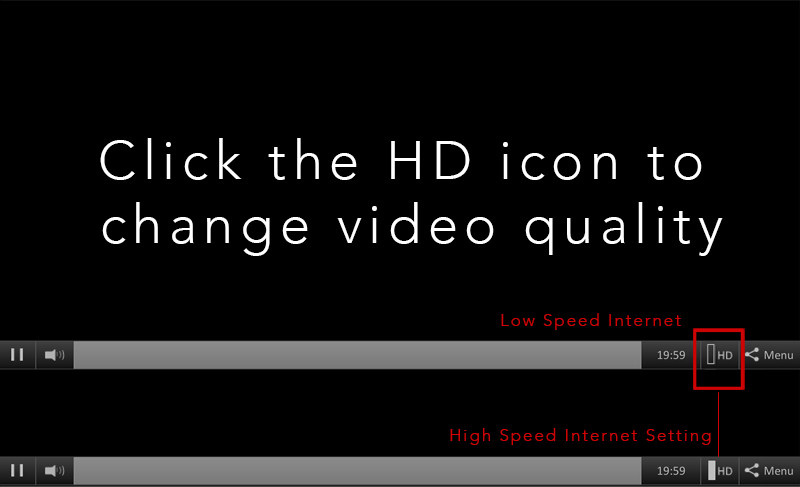TPH Online Streaming Help
Welcome to TPH Online! Here you can view and interact with the stream without interruption using the engagement tools on your right. Descriptions are provided below. Click on a button to open a pop-up window, and click the button again to close.
For additional help and support email: Support
What is Wednesday School?
Wednesday School blends the intimate, small group atmosphere of Sunday School and the nostalgic learning environment of Vacation Bible School. Every Wednesday, attendees can expect to glean learnings key to optimal spiritual development.
How Does It Work?
Following an immersive corporate worship experience, Wednesday School attendees will break into a smaller group to attend a class of their choice. Classes will be led by various TPH pastors on specific topics designed to cultivate a deeper, intentional relationship with God.
How do I submit questions during class sessions?
Click on one of the links below to ask a question.
Watching the Rebroadcast
The Sunday Rebroadcast is available at 9:00pm Sunday evening. The WNBS Rebroadcast is available Thursday morning by 9:00am. Click on the "Watch Rebroadcast" link to view Sunday Rebroadcast, Wednesday Rebroadcast or a Special Video Rebroadcast.
The LIVE indicator displays when we are broadcasting live. If you are on the rebroadcast page or another page and see this notification, you can click the indicator to hop over to the live stream.
Engagement Button Descriptions
Click the yellow drawer tab shown in Fig. 1 to show and hide the engagement buttons. The drawer tab can be found on the top right of the Echurch Video Player. There are buttons for each of the items below.
 Fig. 1 - Yellow Drawer Tab
Fig. 1 - Yellow Drawer Tab
-
 Give: Click on the Give button to donate during the service. You will still be able to hear and view the service in the background. Click the Give button again to close the window or click "x" to close the window.
Give: Click on the Give button to donate during the service. You will still be able to hear and view the service in the background. Click the Give button again to close the window or click "x" to close the window.
-
 Bible: Look up Bible scriptures during the message with the online Bible. You can select a different Bible version by clicking on the dropdown link containing the current version. Be sure to click to close the window.
Bible: Look up Bible scriptures during the message with the online Bible. You can select a different Bible version by clicking on the dropdown link containing the current version. Be sure to click to close the window.
-
 Salvation: If you prayed to accept the Lord as your Savior, complete the online form to let us know. A member of the eChurch team will contact you. Be sure to click to close the window.
Salvation: If you prayed to accept the Lord as your Savior, complete the online form to let us know. A member of the eChurch team will contact you. Be sure to click to close the window.
-
 Notes: Click on the Notes icon to take notes during the sermon. You can email the notes to yourself when you are done. Click the Notes button again to close the window or click "x" to close the window. Your notes stay in the window until you email them.
Notes: Click on the Notes icon to take notes during the sermon. You can email the notes to yourself when you are done. Click the Notes button again to close the window or click "x" to close the window. Your notes stay in the window until you email them.
-
 Join Echurch: To become a member of the echurch click the Join icon and complete the online form. A member of the eChurch team will contact you. Be sure to click to close the window.
Join Echurch: To become a member of the echurch click the Join icon and complete the online form. A member of the eChurch team will contact you. Be sure to click to close the window.
-
 Pray: Click on the Pray icon to request prayer. A chat window will open. Click the Pray button again to close. This option is coming soon.
Pray: Click on the Pray icon to request prayer. A chat window will open. Click the Pray button again to close. This option is coming soon.
-
 Join: Click the Suppoort icon get help or support with issues viewing the stream. Click again to close the window.
Join: Click the Suppoort icon get help or support with issues viewing the stream. Click again to close the window.
Online Bible
Search the scriptures online while listening to the message with the Biblia online Bible. To use the Bible, type the book and chapter to pull up the whole chapter. Type the chapter and verse to go straight to a specific verse. To change the font size, click on the Bible Book on the top left of the Bible module.
To select a different Bible version, click on the text "King James Version" for the dropdown.
Video Player Tutorial
Use the diagrams below to become familiar with the eChurch Video Portal
Video Menus
Click the yellow icon to expand the menu options. Click the icon again to hide the menu items.
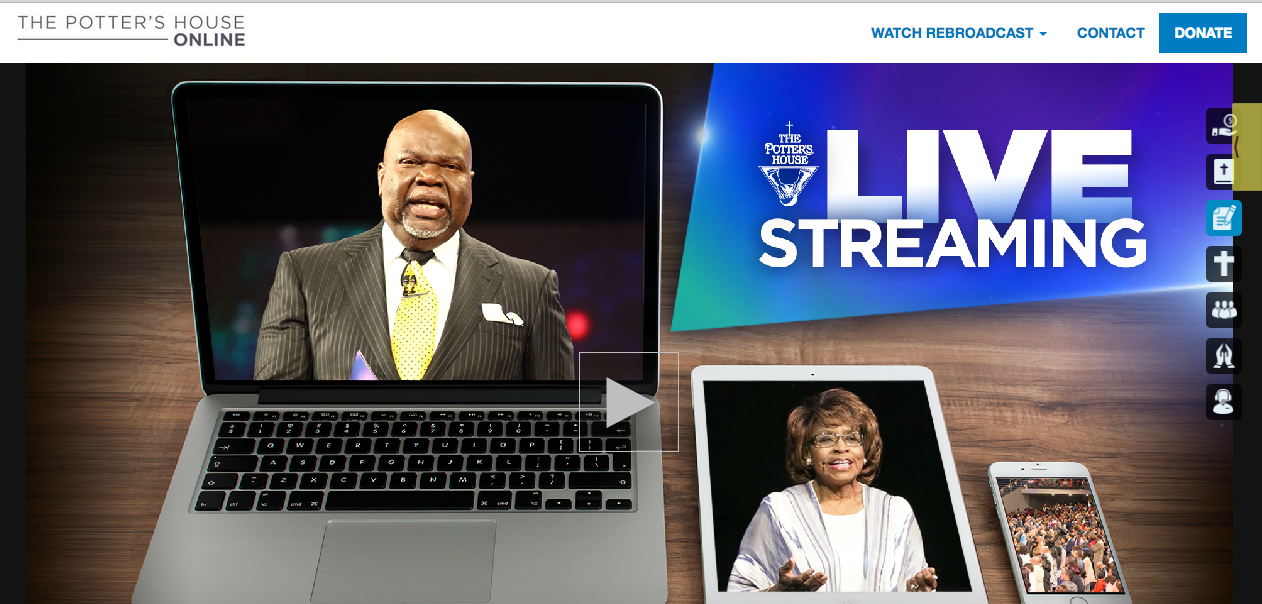
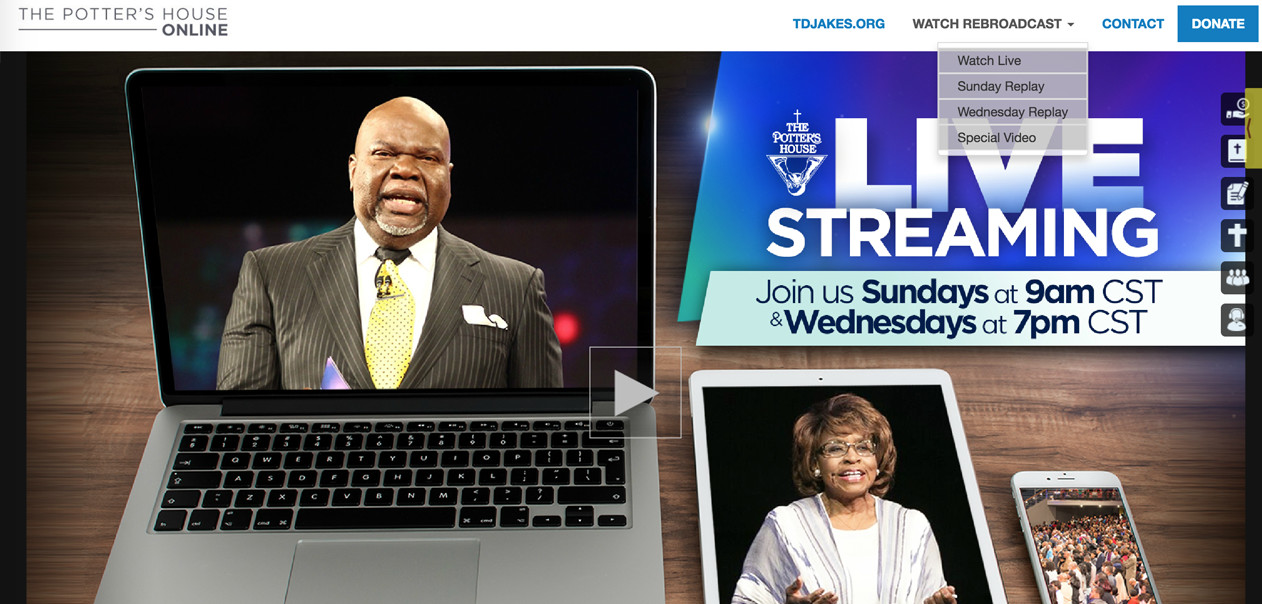
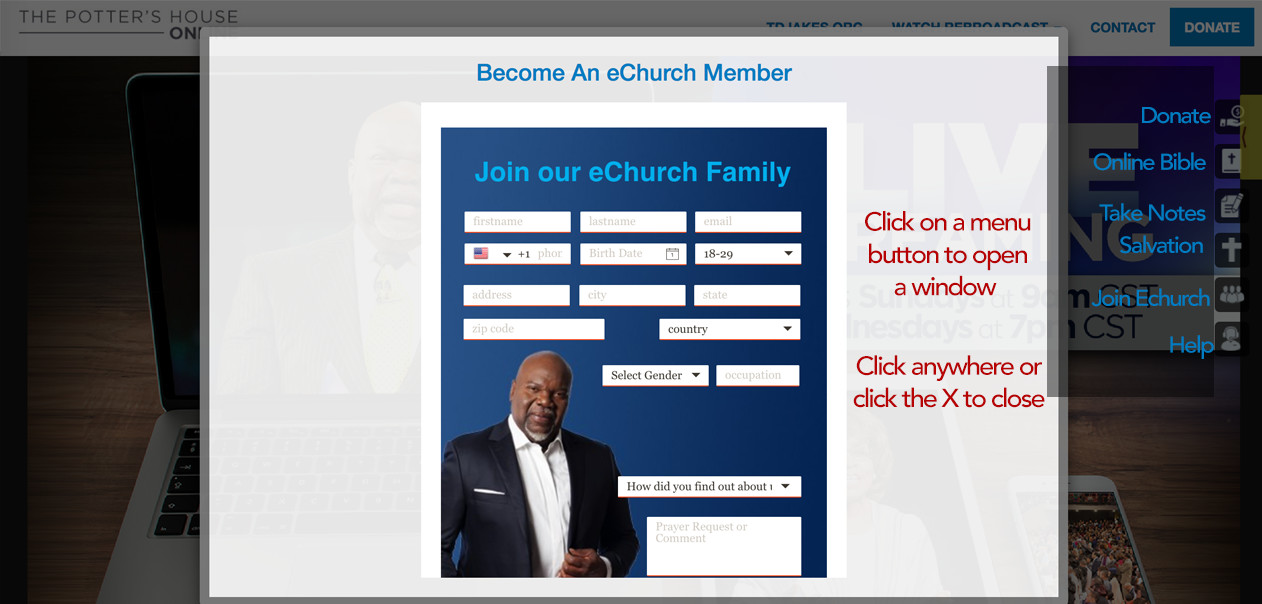
Video Buttons
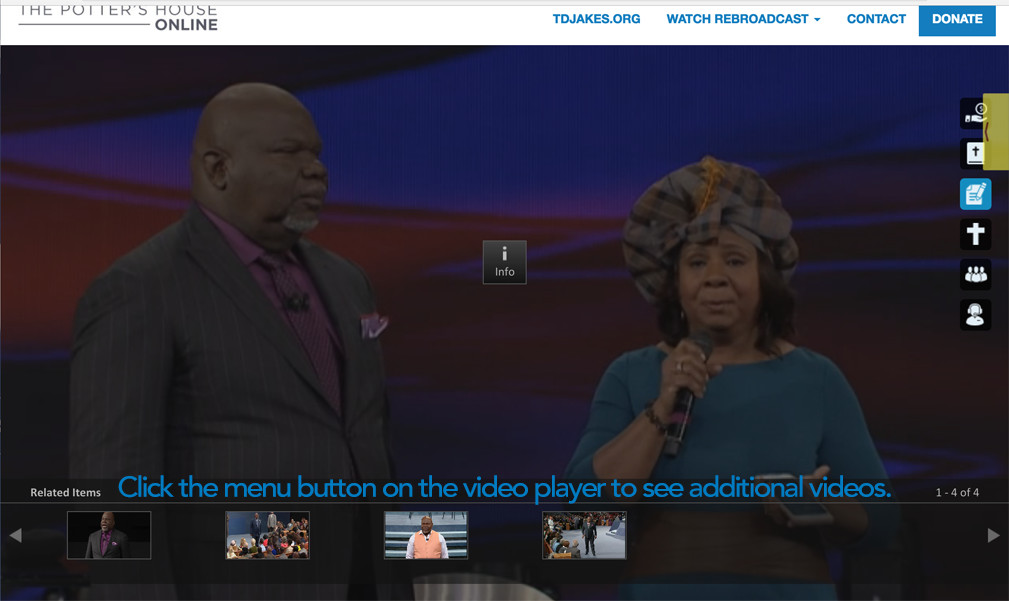
Video Quality